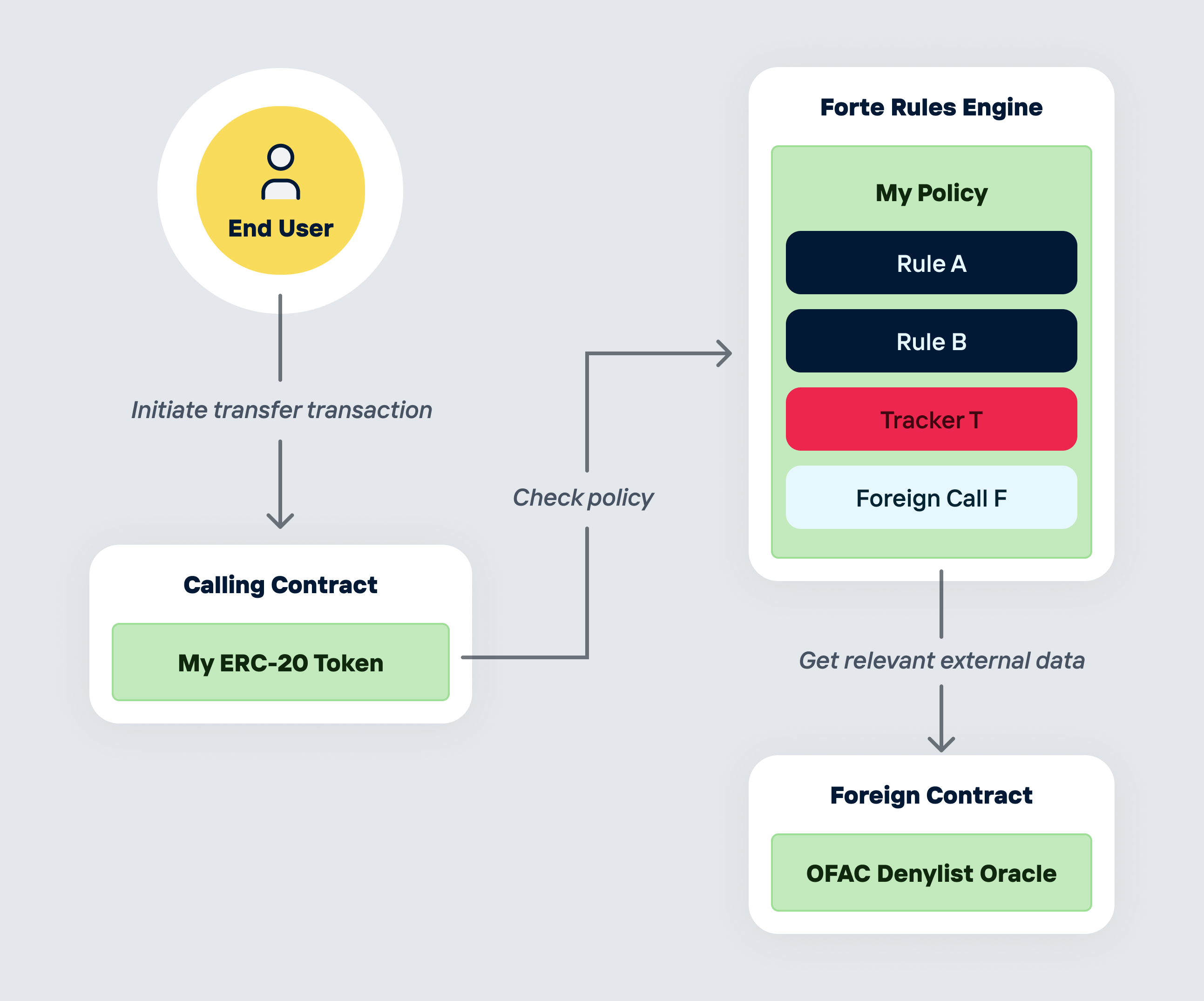What You Can Configure in a Policy
- A sequence of rules, defined in a specific order, each with conditions and effects
- A set of trackers for maintaining persistent state
- A list of allowed calling contracts. This defines which contracts can subscribe to the policy
- A list of foreign calls that can be used as input to rule conditions, as effects triggered by a rule, or as inputs to other foreign calls
- Policy metadata (off-chain), such as names, descriptions, and labels for readability